Design Hacks: How to Shop With a Google Lens
Megan Hersch
September 19th, 2022
Supply chain got you down?? Here's an nifty trick that will bring that shipping date just a bit closer...
...a customer told me she was able to search for a chair and find something very similar to what we had put in her roomLift box that was out of stock for 16 weeks.
The chair she found was in stock AND she loved it just as much partly because she could have it immediately!

If you’ve looked at any home furnishings, decor or building merchandise in the last 2 years you’ve likely experienced disappointment over an out of stock item or a very backordered lead time.
Try to search your item with a Google Lens and you will find the power of the internet at its most useful to you!!!
Here’s a quick how-to with some screenshot images of a search I just did for a client today!
✨ Step 1. Download the Google Lens App.

2. Screenshot the item you're looking for.
Example title

3. Go to your photo.
Example title
Select the box with the arrow on the bottom left and scroll down to “search with a Google lens” option.

4. Select and wait for the magic to happen!
Example title
To be honest, finding what looks like the exact same white tile on the world wide internet is pretty flippin' amazing!